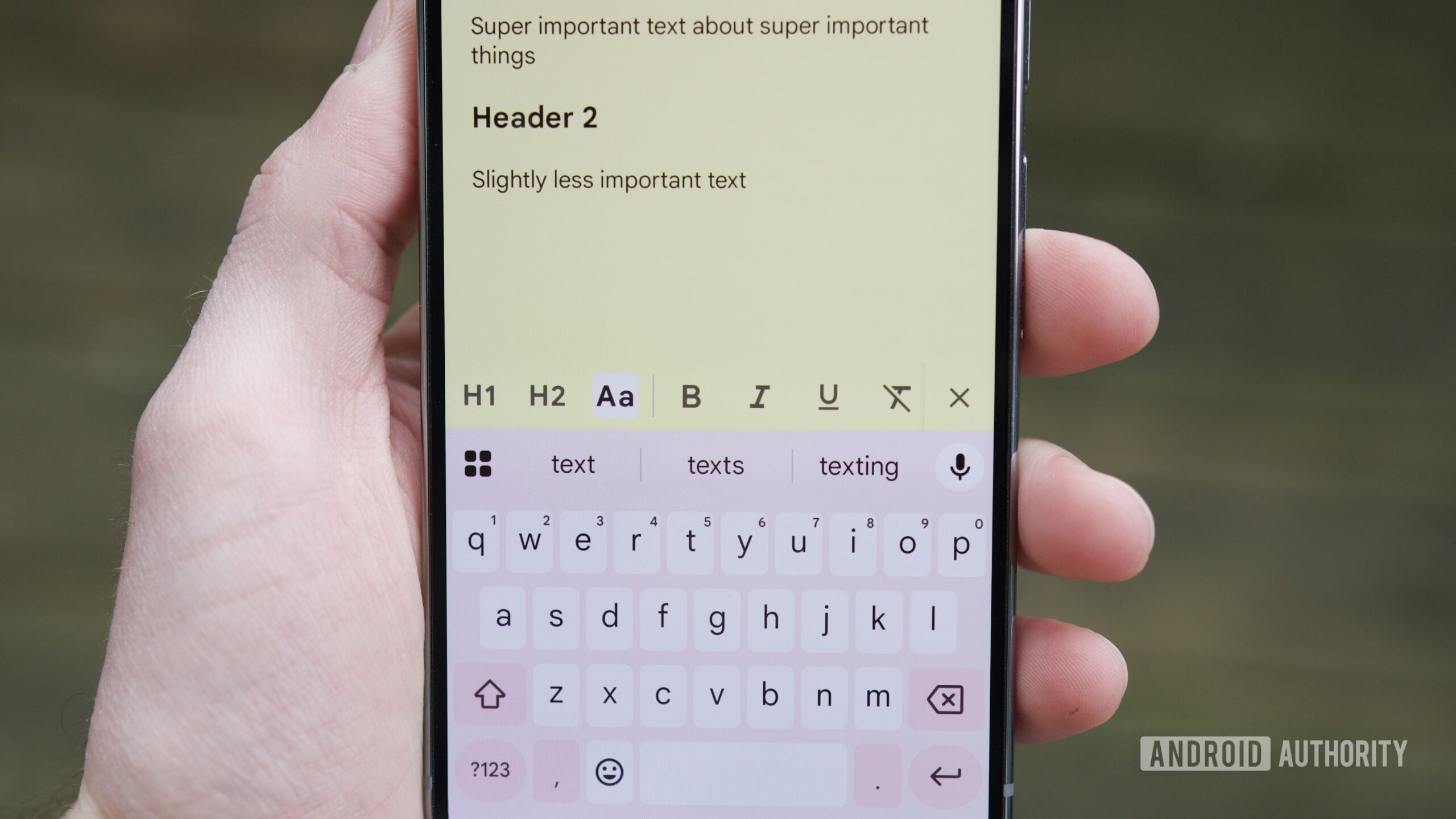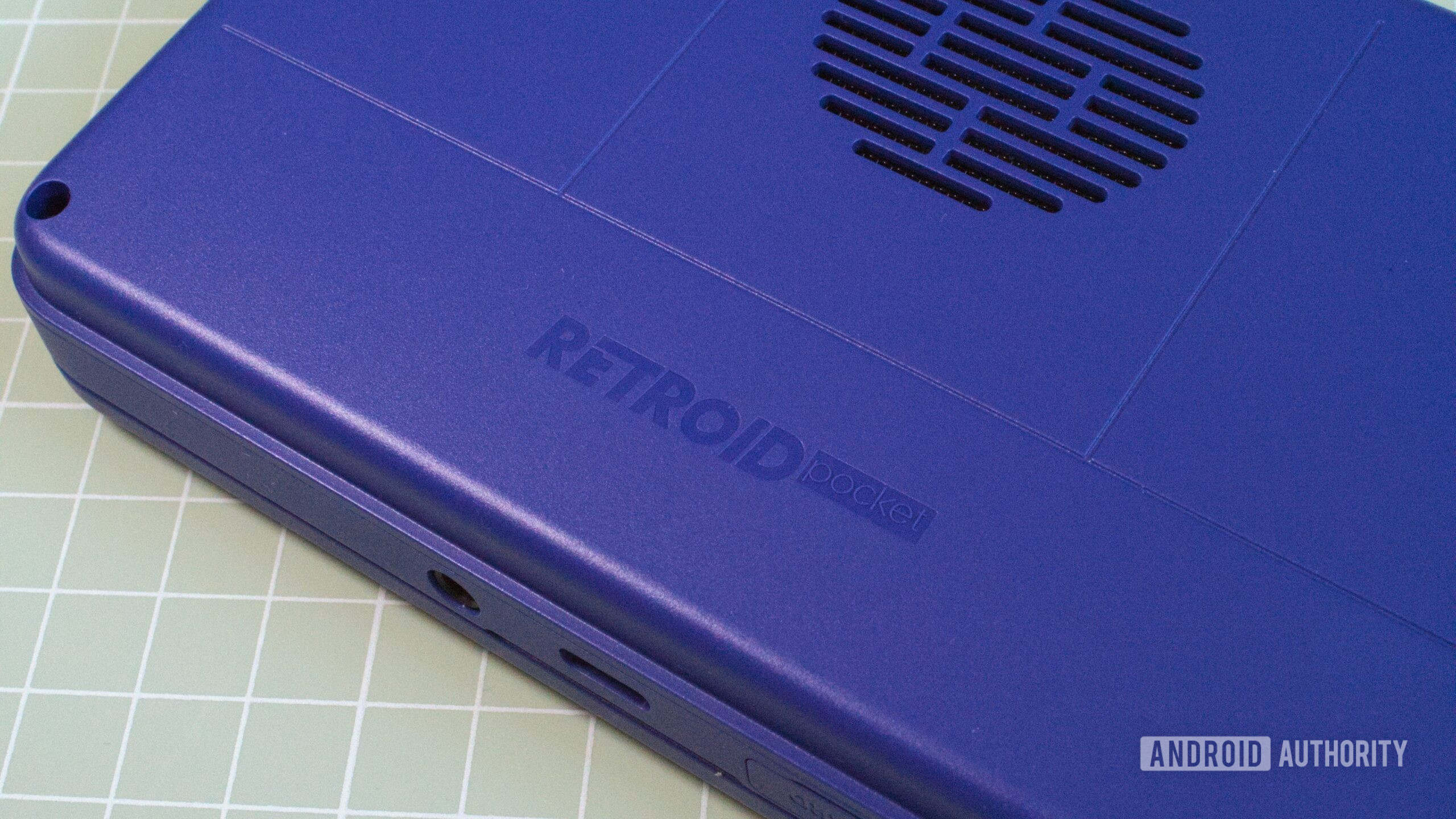iOS 18.5 for iPhone is now available for everyone.The update brings multiple new features to iPhone users, including a new wallpaper, an upgrade to Screen Time, changes to the Mail app, and more.Head below for the full details on everything new in iOS 18.5… iOS 18.5 details iOS 18.5 is rolling out now for iPhone users.
You can update by going to the Settings app, choosing General, then tapping Software Update.If you don’t see the update right away, keep checking throughout the day as it might take a few hours to hit your device.The build number for today’s update is 22F76.
That’s up from the iOS 18.5 RC build number 22F75, so if you were running the iOS 18.5 beta, you’ll see an update today as well.What’s new in iOS 18.5? Here are Apple’s official release notes for iOS 18.5: This update also includes the following enhancements and bug fixes: A new Pride Harmony wallpaper Parents now receive a notification when the Screen Time passcode is used on a child’s device Buy with iPhone is available when purchasing content within the Apple TV app on a 3rd party device Fixes an issue where the Apple Vision Pro app may display a black screen Support for carrier-provided satellite features is available on iPhone 13 (all models).“The iPhone and iPad wallpaper features colors that change position as users move, lock, or unlock the device,” Apple says about the Pride Harmony wallpaper.
The new Pride Harmony Wallpaper corresponds to the new Pride Harmony face for Apple Watch, which is also now available as part of watchOS 10.5.There’s also a new Pride Edition Sport Band that you can order from Apple’s website for $49.iOS 18.5 includes several other changes beyond what’s mentioned in Apple’s official release notes.
In particular, the update makes further refinements to the new Mail app design that Apple first introduced with iOS 18.2 last fall.First, iOS 18.5 adds a new toggle that lets you quickly disable the new contact photos design in the Mail app.You can find this new “Show Contact Photos” option in the three-dot menu in the upper-right corner of the Mail app.
Previously, this option was buried in the Settings app.There’s also a small change to the categorization design in the Mail app in iOS 18.5, as it’s now easier to see the “All Mail” view.Previously, it was a hidden section alongside the new Primary, Transactions, Updates, and Promotions categories, which you could access by swiping left across the list of categories.
Now, it’s a fifth tab, making it more apparent that it exists.Other than that, iOS 18.5 focuses on bug fixes and performance improvements.If you spot any other changes, let us know down in the comments.
My favorite iPhone accessories:
Anker Power Bank with built-in USB-C Cable
Charge your iPhone, Apple Watch, and AirPods at the same time
Bring wireless CarPlay to any car
Anker MagSafe Power Bank
Follow Chance: Threads, Bluesky, Instagram, and Mastodon.
You’re reading 9to5Mac — experts who break news about Apple and its surrounding ecosystem, day after day.Be sure to check out our homepage for all the latest news, and follow 9to5Mac on Twitter, Facebook, and LinkedIn to stay in the loop.Don’t know where to start? Check out our exclusive stories, reviews, how-tos, and subscribe to our YouTube channel