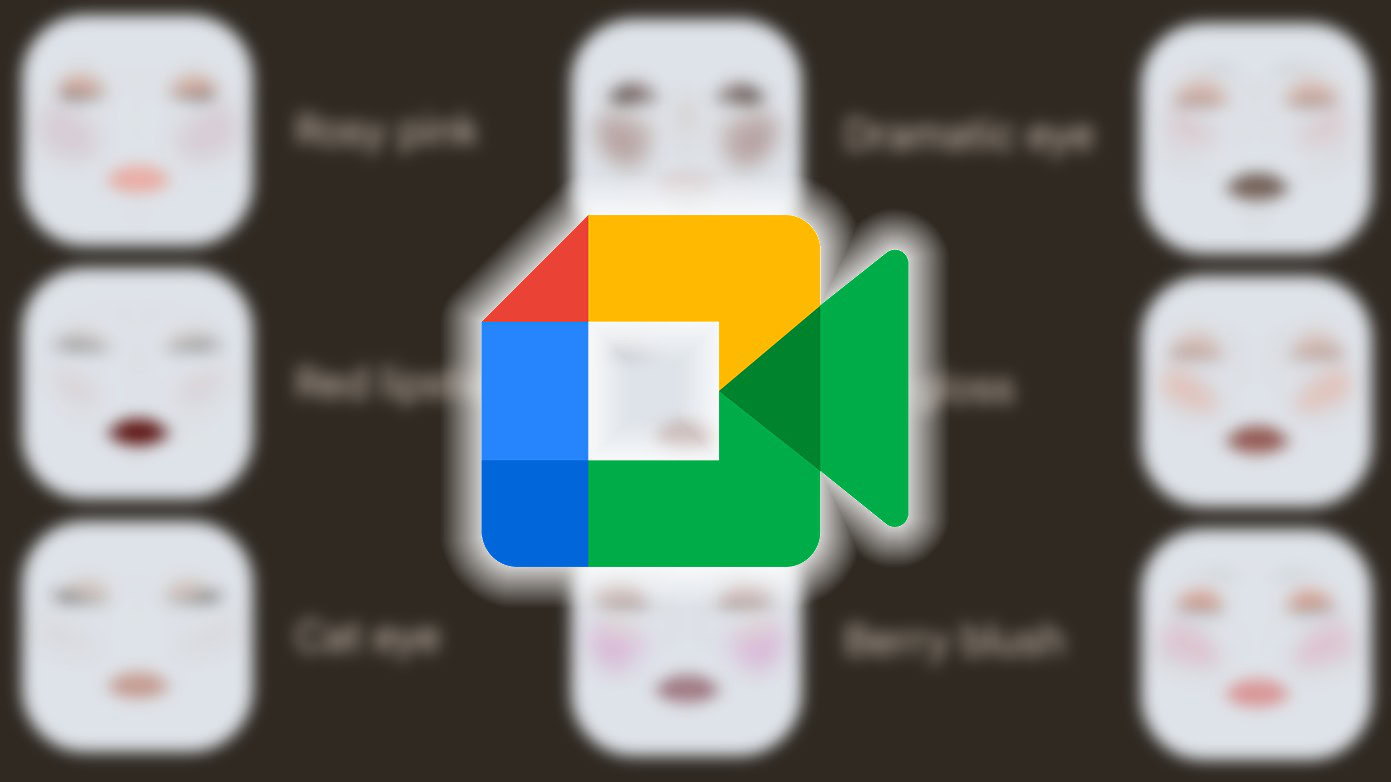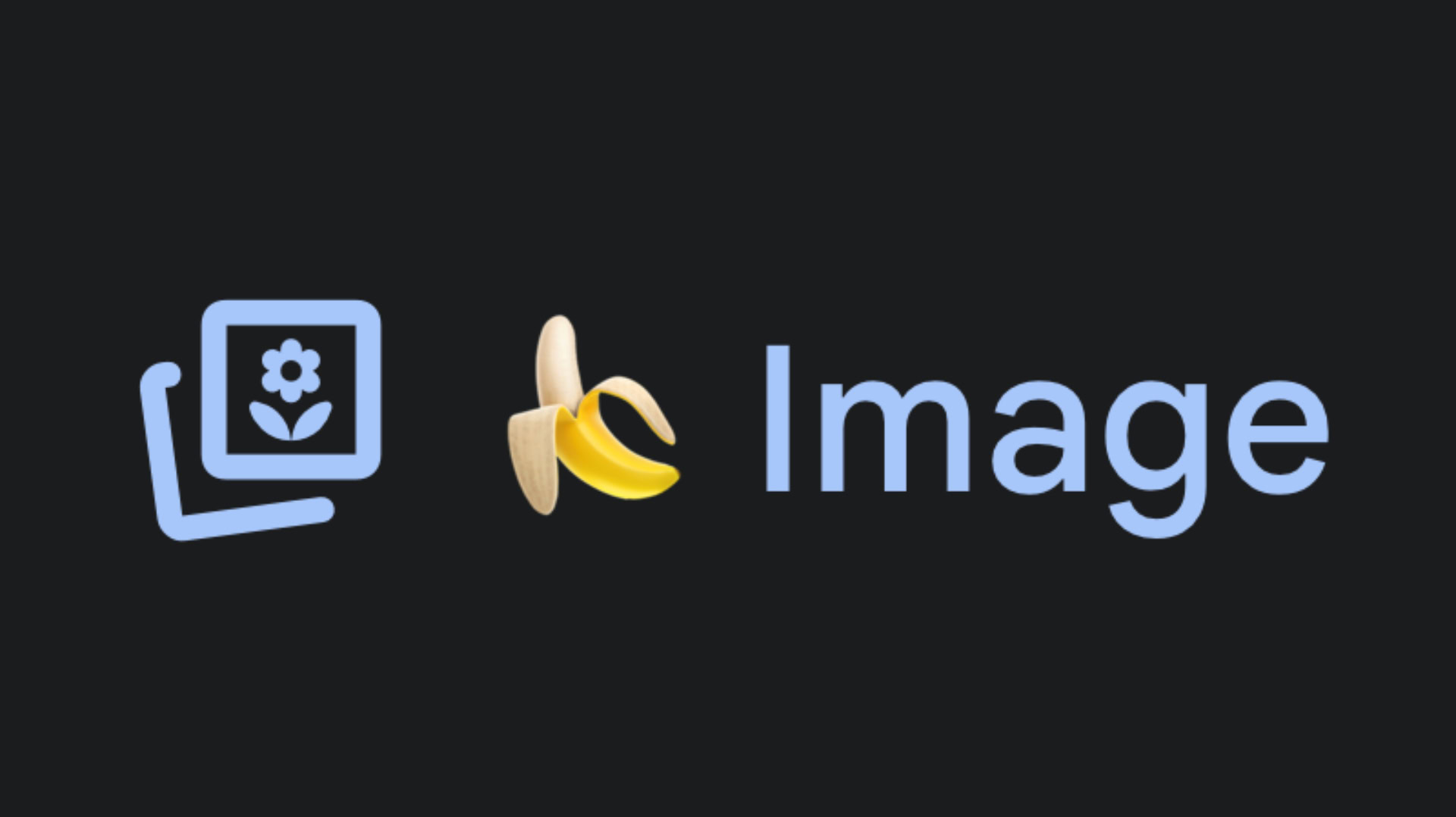While most of the Microsoft headlines this week are to do with the end of support for Windows 10, which stops today, October 14, it’s also worth remembering you need to check which version of Windows 11 you are running if you have already upgraded.That’s because Microsoft is set to end support of a much used version of Windows 11 in November, after which the software will no longer receive monthly security updates.Article continues below ADVERTISEMENT Read more: RIP Windows 10: Experts warn of urgent issues as Microsoft ends support Read more: Millions of Windows 10 users warned to 'act now' or be put at risk With Windows 10 no longer receiving software updates unless you enroll in Microsoft’s Extended Security Updates (ESU) programme, one way to keep your PC up to date and safe from bugs and cyber attacks is to upgrade to Windows 11.Microsoft does advise a set of minimum system requirements before you update your current computer to Windows 11, so make sure to check your machine can cope with the new operating system, as you can’t go back.But once you’re on Windows 11 you need to keep an eye on updates and make sure you’re on a current version.As spotted by Bleeping Computer, Microsoft is ending support for both the Home and Pro versions of Windows 11 version 23H2 on November 11, 2025.This version of Windows 11 was released on October 31, 2023, meaning it is nearly two years old at this stage.
Article continues below ADVERTISEMENTMicrosoft releases a new version of Windows each year, so 23H2 from 2023 was replaced by 24H2 in 2024.Though these updates are annual, versions get monthly security software updates to keep up to date with the latest cyber threats and bugs in the operating system.The expectation is that 25H2 will soon be available, which could be why the 2023 version of Windows 11 will stop receiving updates.Microsoft introduces Windows 11 in 2021 "On November 11, 2025, Windows 11, version 23H2 (Home and Pro editions) will reach end of servicing.The November 2025 monthly security update will be the last update available for these editions," Microsoft said on its website."After this date, devices running these editions will no longer receive monthly security and preview updates containing protections from the latest security threats."Microsoft is also ending support for Windows 11 22H2 from 2022 on October 14, the same day all versions of Windows 10 are officially no longer supported.The best way to stay safe from potential bugs or security threats that could arise on out of date Windows 11 software is to update to the latest version.
If you are running 23H2, you should be able to head to your PC’s settings and update to 24H2, a free update for all Windows 11 users.Given your computer would already be running Windows 11 if this applies to you, you shouldn’t have to worry about the system requirements.If you are still on Windows 10, you will no longer receive free software updates as of today.You can either upgrade your PC to Windows 11 for free or enrol in Microsoft’s ESU scheme.Your only other option, should you wish to continue using up to date software, is to buy a new computer.Although Windows 10 PCs will continue to function, Microsoft warns not updating the software in one of the above three ways could leave you vulnerable to cyber threats.
Read next SUBSCRIBE Invalid emailWe use your sign-up to provide content in ways you've consented to and to improve our understanding of you.This may include adverts from us and 3rd parties based on our understanding.You can unsubscribe at any time.
Read our Privacy Policy