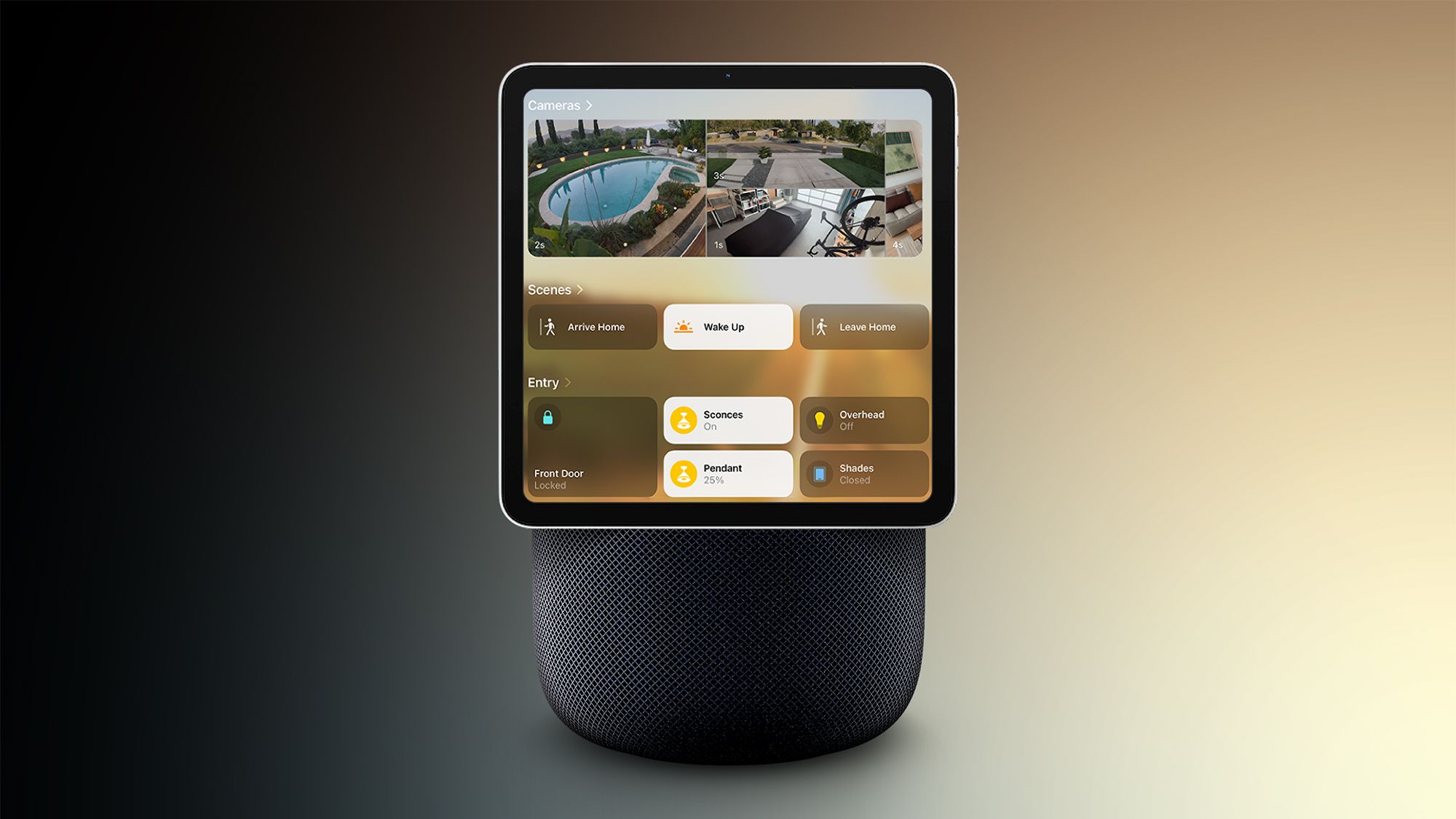A few days ago, Apple released its Design Resources files with the official assets for macOS Tahoe 26.Among the new materials, there’s one tiny, 15×17-pixel icon that will undoubtedly leave a few long-time Mac users feeling a little heartbroken.That cute glove hand cursor, which many called the “Mickey Mouse hand”? It’s gone.
The change is part of a trend that has led many to question if Apple is losing its whimsy More observant Mac users will know that every couple of years, Apple makes a small change that some would say turns the page on a bit of classic Mac history.In 2016, Apple removed the iconic Mac startup chime from all new Macs, starting with the MacBook Pro line.Macs went on to boot silently until 2020, when the startup chime made a triumphant (and optional) comeback in macOS Big Sur.
More recently, macOS also lost the fun little “poof” animation and sound that were triggered when you dragged an icon out of the Dock.If you’ve never read it, here’s its origin story.This year, though, the change feels a bit more symbolic, especially for those who’ve been lamenting Apple’s slow but steady loss of whimsy across its operating systems.
For years, the glove hand cursor has been part of the Mac’s visual identity, popping up whenever you hovered over a clickable link in apps and browsers.Now, with macOS Tahoe 26, it’s been replaced by a much more generic and anatomically correct-looking glove-wearing hand (via Macworld).It’s more modern, arguably, but it also marks the end of yet another small design quirk that made long-time Mac users feel at home.
Of course, knowing the Mac community, don’t be surprised if someone makes a little utility to bring the old hand back.I’m looking at you, and you know who you are.But for now, unless Apple pulls a startup-chime-style reversal (it’s still beta season, after all), the Mickey Mouse glove might soon be gone for good.
You’re reading 9to5Mac — experts who break news about Apple and its surrounding ecosystem, day after day.Be sure to check out our homepage for all the latest news, and follow 9to5Mac on Twitter, Facebook, and LinkedIn to stay in the loop.Don’t know where to start? Check out our exclusive stories, reviews, how-tos, and subscribe to our YouTube channel