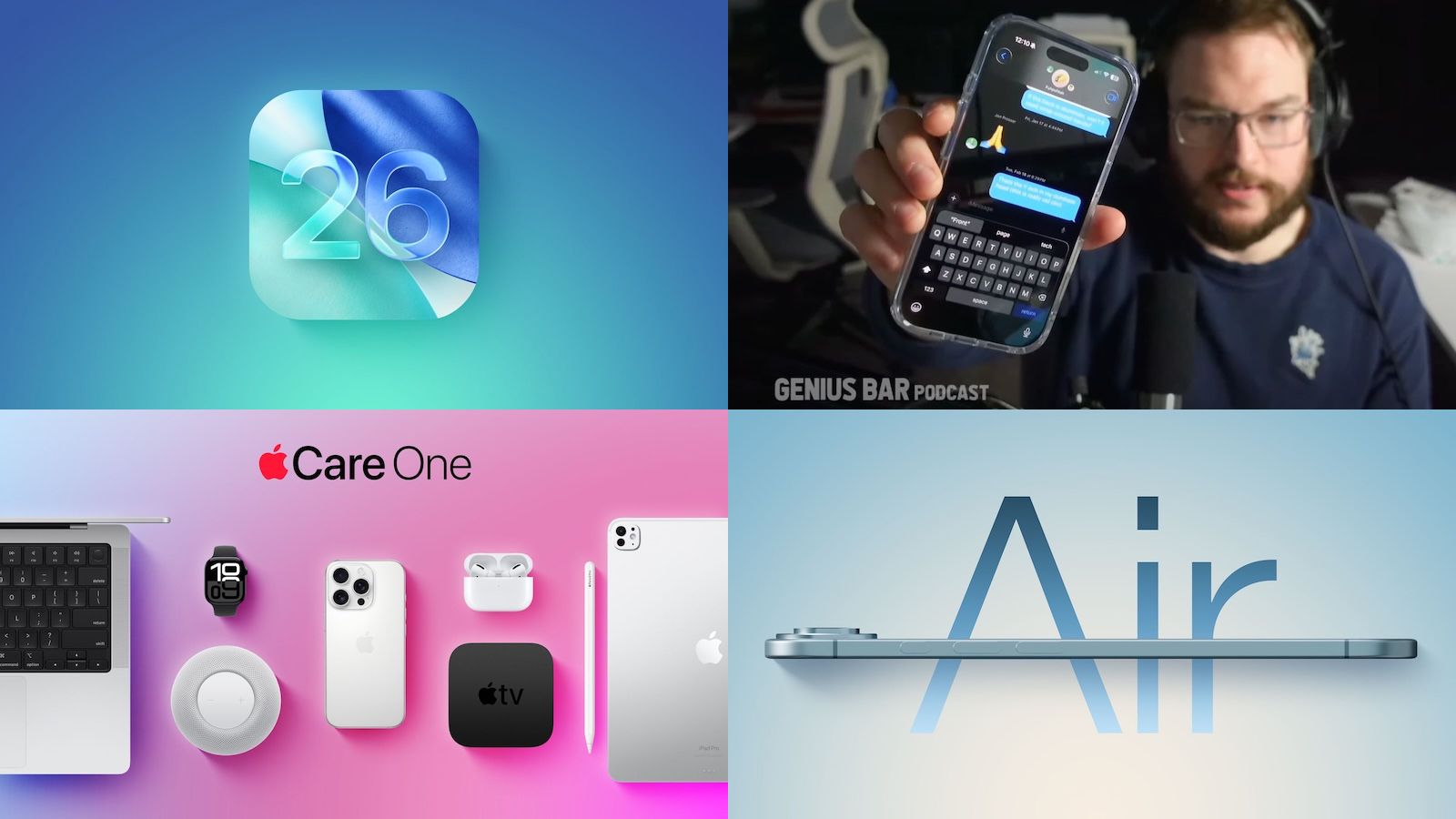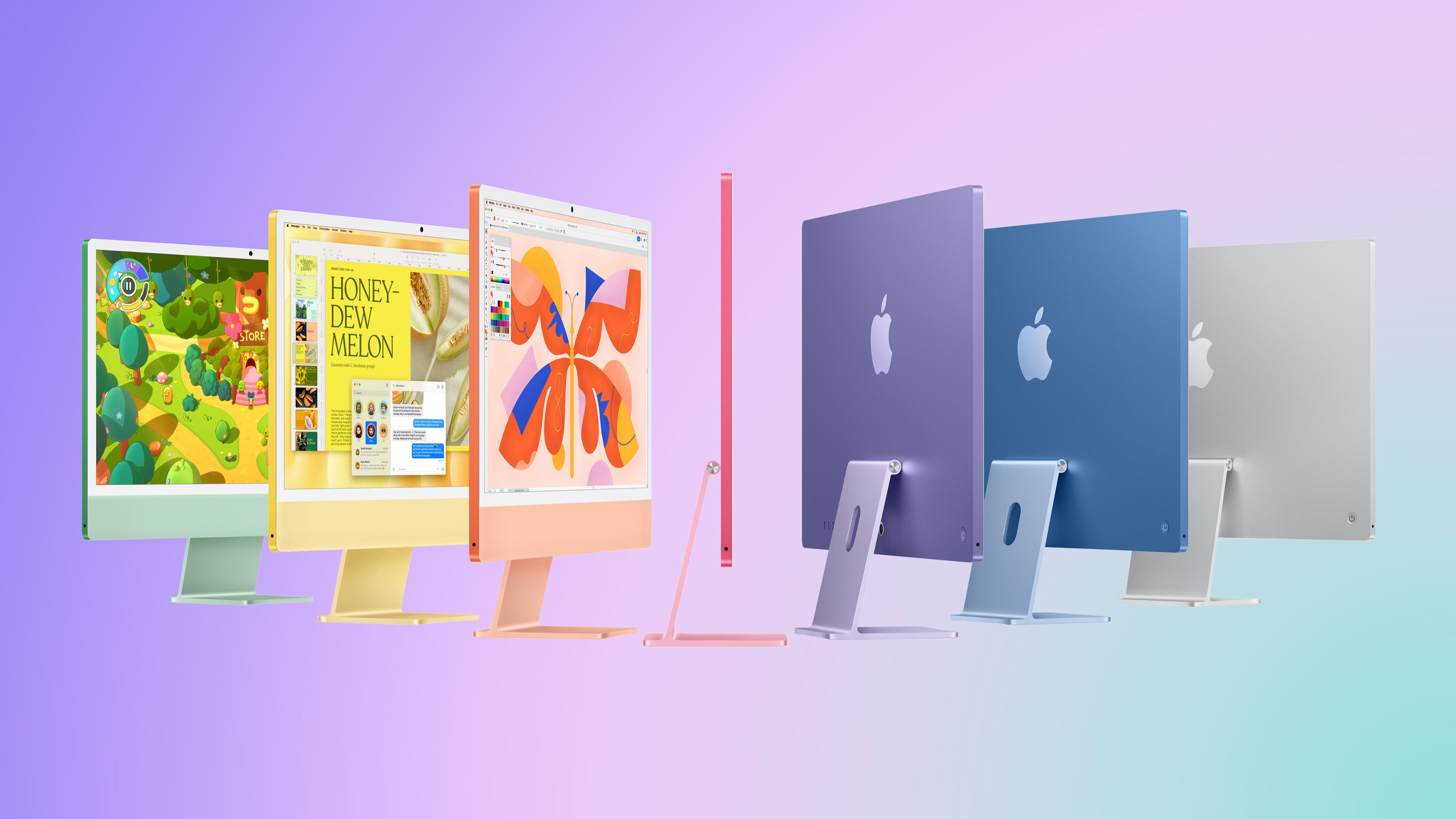.As the name suggests, Pics2PDF lets you select a bunch of photos from your photos library, and convert it into a PDF.This can be great if you want to quickly print out photos from your photos library in one swift process, or if you’re otherwise trying to share multiple photos at once in a more formal manner.
Top features The best thing about Pics2PDF is that the core app is free, with ads.You get one PDF conversion for free, and then afterwards you can watch an ad to get another PDF conversion.If that model bothers you, you can pay for a one time $5 in app purchase to get unlimited access.
Either method seems fairly reasonable.Pics2PDF supports A4 and US Letter sized PDFs.Conversions also operate offline.
On top of converting your photos into a PDF document, Pics2PDF also lets you convert HEIC images into JPEGs or PNGs, straight from your iPhone.This can be rather useful since many platforms won’t accept HEIC file uploads, so it saves you that hassle of dealing with a web tool.Additionally, you can convert PNGs to JPEGs for image compression sake, once again straight from an app on your iPhone.
It’s a simple tool, but it certainly serves an important role.Download the app Pics2PDF is available for free on the App Store for iPhones running iOS 17 or later.As referenced earlier, you’ll need to watch ads with the free experience, or you can pay $4.99 for a lifetime premium unlock to get rid of ads and have the full experience.
My favorite Apple accessory recommendations:
Anker MagSafe 2-in-1 Wireless Charging Stand with Qi2
Aulumu Vegan Leather MagSafe Case for iPhone 16
MOFT Magnetic Wallet Stand, fits up to 3 cards
AirTag 4-pack (on sale for 20% off!)
SanDisk Extreme 2TB USB-C SSD, up to 1050MB/s
AirPods Pro 2 (USB-C)
You’re reading 9to5Mac — experts who break news about Apple and its surrounding ecosystem, day after day.Be sure to check out our homepage for all the latest news, and follow 9to5Mac on Twitter, Facebook, and LinkedIn to stay in the loop.Don’t know where to start? Check out our exclusive stories, reviews, how-tos, and subscribe to our YouTube channel