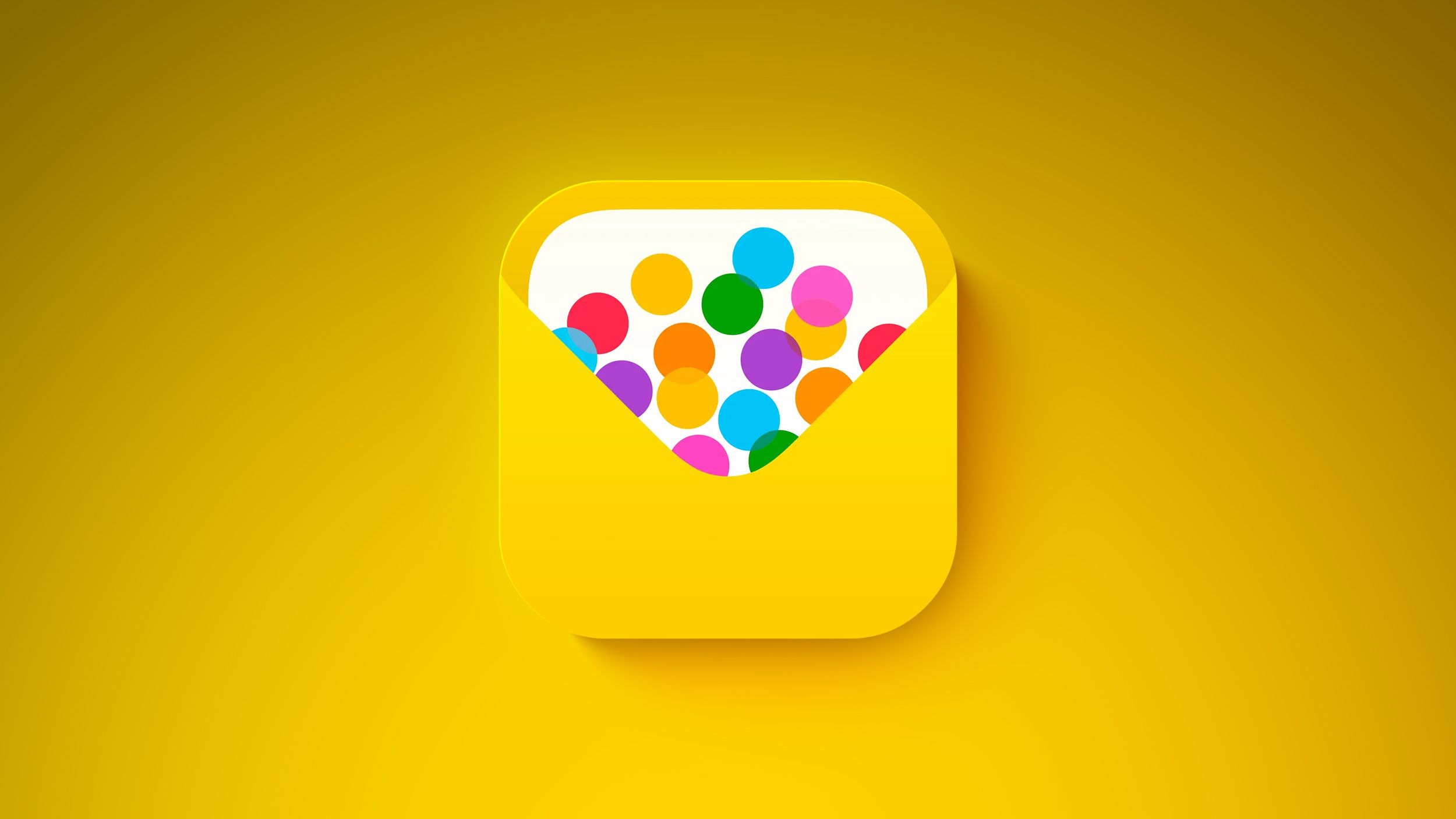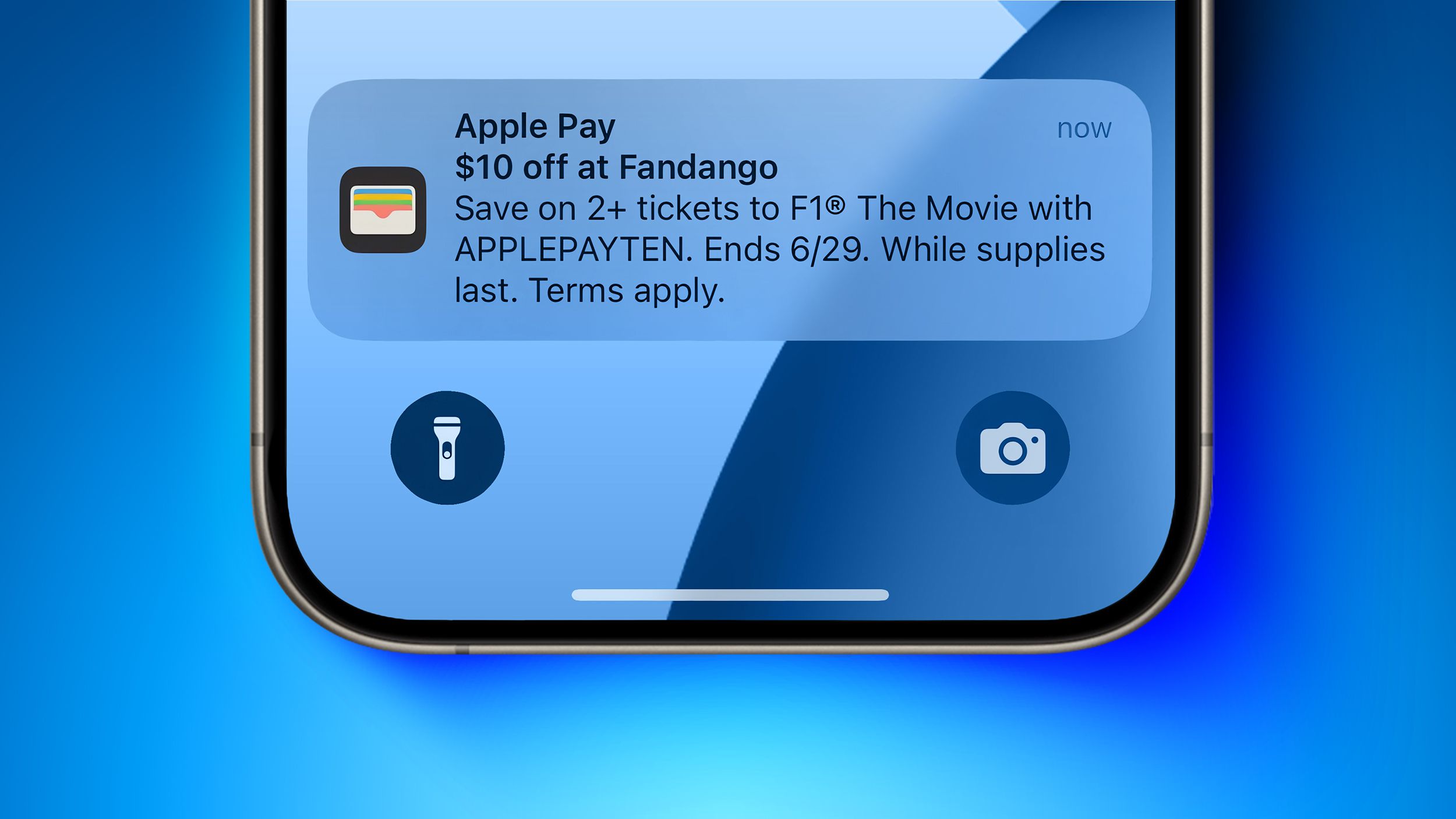The second beta of iOS 26 includes a new ringtone that's an alternative to the classic "Reflection" ringtone that Apple uses as a default on iPhones.Apple didn't give the new ringtone a special name, and it's just listed as "Alt 1" as an option if you tap into Reflection.You can get to the ringtone in iOS 26 by opening up Sounds and Haptics in the Settings app, tapping on Ringtone, and then tapping on Reflection.
The classic Reflection ringtone is still the default, so if you prefer the new sound, you'll need to set it manually.You can listen to the ringtone below.We first found the ringtone in the iOS 26 beta 1 code, but it wasn't enabled until now.