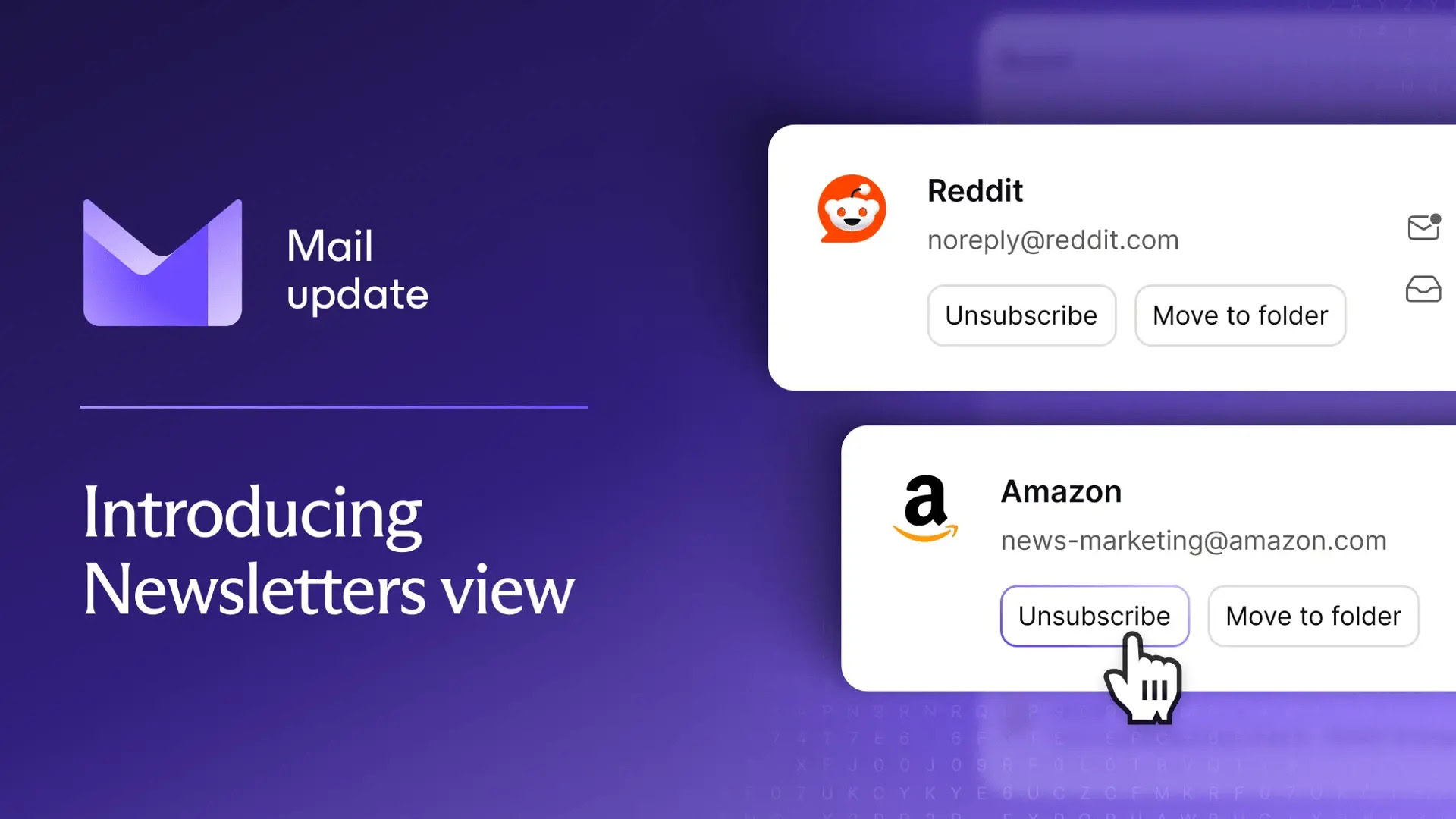iPad users have been asking for software that matches the device’s powerful hardware for years, and with iPadOS 26 this year, Apple may be set to truly deliver that.Here’s why iPadOS 26 feels like the major shift we’ve all been asking for.iPad has a reputation for being held back by software I’ve been an iPad user since the first model in 2010, and used an iPad Pro as my primary computer nearly a decade.
In many ways, I appreciate the iPad’s limitations.The default one-app-at-a-time UI is a fantastic focus aid, and also makes the device approachable for new users.But like many iPad “power users,” on plenty of occasions I’ve lamented certain limitations that you would never find on a Mac.
Working with multiple apps simultaneously has long been a challenge, for example.Apple has shipped several versions of iPadOS multitasking over the years.My personal favorites were Split View and Slide Over, but those features were also very limited compared to freeform windowing.
Podcasting from an iPad has been another difficulty.And certain file management tasks.Oh, and background processes.
Also, did you know that only the Mac lets you create playlist folders in Apple Music? Random, I know.But that’s been one of the handful of features that’s made me always keep a Mac close by.iPadOS has continually gotten more capable over time.
Year after year, there are at least some new features that tap a little more into the iPad’s powerful hardware.But this year feels like a tipping point.iPadOS 26 looks like the ‘computer’ update we’ve been wanting iPadOS 26 is still only in developer beta, so my hands-on experience using the OS is something I’ll have to write about later.
Strictly looking at what Apple announced though, it truly feels like the iPad’s training wheels are finally coming off.iPadOS 26 packs years worth of productivity upgrades into a single release.Features like: Freeform resizing of windows that’s not limited to a special mode Files app that’s closer to the Finder than ever before New audio controls for proper podcasting Menu bar for app controls and shortcuts Folders in the dock Pointer that’s more precise like the Mac Preview app Background Tasks Exposé As this list makes clear, the iPad is getting a lot more Mac-like this year.
And yet, it’s retaining its identity as a touch-first product that puts its own spin on Mac-inspired features.Is there more that can be done? Always.I’d especially love to get macOS Tahoe’s Spotlight upgrades on the iPad.
But the days of keeping iPadOS more limited, like the iPhone, seem to be quickly passing us by.Without sacrificing iPad’s simplicity, iPadOS 26 brings the kind of powerful, Mac-inspired upgrades that just might convert even the most ardent skeptics.Do you think iPadOS 26 makes the iPad’s software a match for its hardware? Why or why not? Let us know in the comments.
Best iPad Pro deals and accessories
M4 iPad Pro
Apple Pencil Pro
100W USB-C power adapter for fast charging
tomtoc Tablet sleeve bag for protection and style
Baseus 10ft USB-C cable for extended reach
You’re reading 9to5Mac — experts who break news about Apple and its surrounding ecosystem, day after day.Be sure to check out our homepage for all the latest news, and follow 9to5Mac on Twitter, Facebook, and LinkedIn to stay in the loop.Don’t know where to start? Check out our exclusive stories, reviews, how-tos, and subscribe to our YouTube channel