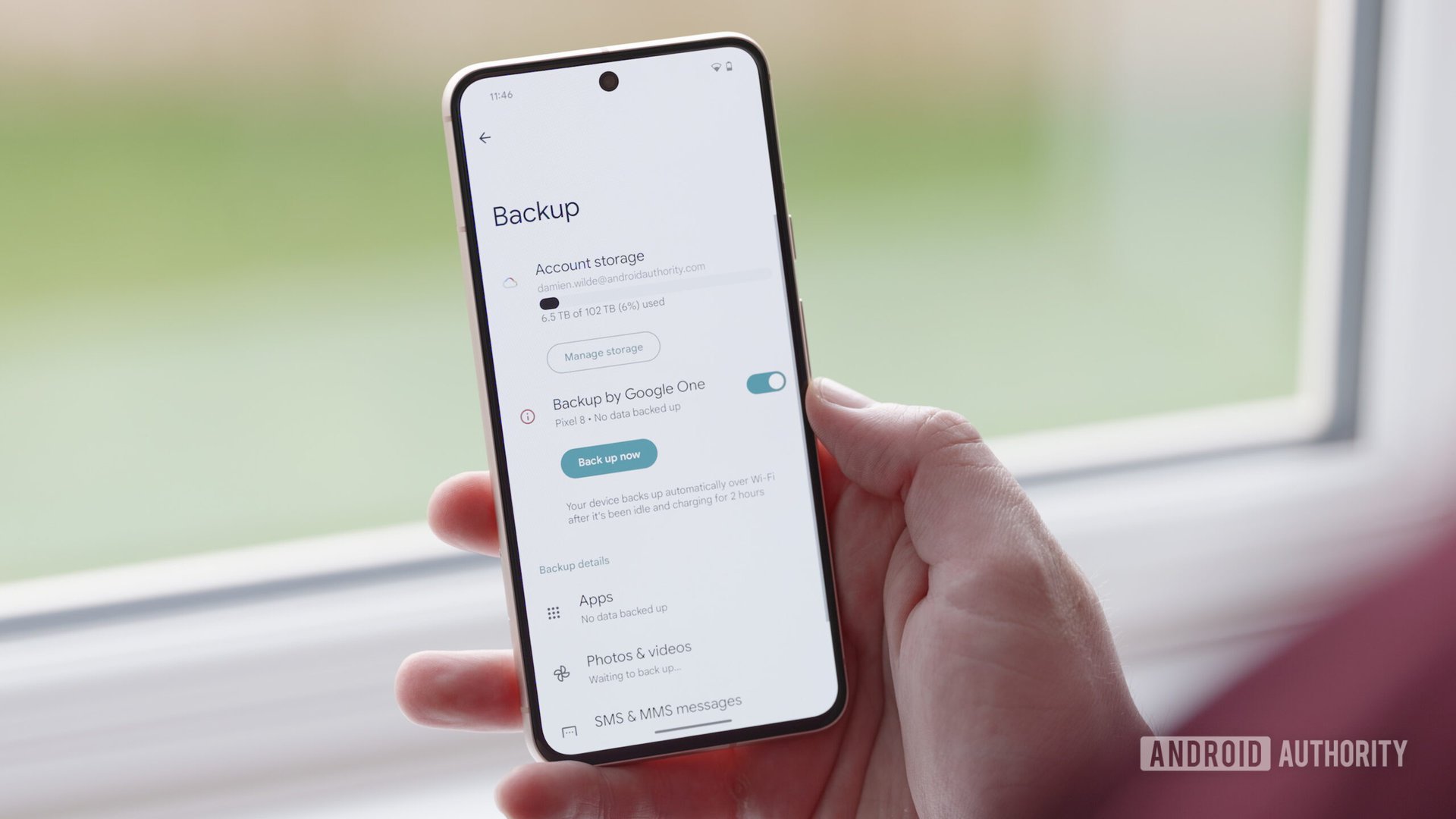iOS 18.4 finally brought robot vacuum support to HomeKit, opening the door for a new wave of Matter-enabled vacuums that work with your existing smart home environment.I’ve been testing the Ecovacs Deebot X8 Pro Omni for the past few months (even before iOS 18.4) to see how well it fits into a smart home, but more importantly, whether it’s worth the money as a way to keep your floors cleaned.Some of my favorite gear eufyCam 2C Upgrade your home security with wireless cameras that includes HomeKit compatibility.
HomeKit and Matter support with the Ecovacs Deebot X8 Pro Omni The Ecovacs X8 Pro Omni is one of the first models to use HomeKit with Matter.It shows up in the Home app, can be triggered with automations, and Siri can start or stop a cleaning session without much fuss.That’s about where the HomeKit magic ends, though.
Like many other smart home products, the Ecovacs app still offers full functionality.You’ll need it to set up room maps, adjust suction power, create schedules, or trigger custom cleaning cycles.For basic things like running a quick clean when you leave the house or asking Siri to start a cleaning cycle, HomeKit works great.
HomeKit support is a nice bonus, but it is not the main reason to buy it.I’ve added it to HomeKit, but I use the Ecovacs app more often because I want to run different daily cleaning cycles.I used it on my main level for a few months, and now I am testing it upstairs, and we have different schedules.
Some of my favorite gear Aqara Smart Lock U50 Upgrade your doors with Apple Home Key and the Aqara U50.This isn’t a knock against the Ecovacs Deebot X8 Pro Omni.It’s just where Matter support stands today with robovacs.
Hopefully, future Matter updates will allow deeper integrations like custom floor plans and zone selection.Let’s talk about the vacuum The TL;DR is I like the Ecovacs Deebot X8 Pro Omni a lot.There’s clearly a lot of intelligence built into this thing.
As I’ve used it more over time, it’s gotten smarter about how and where it cleans.For example, in the beginning, it would try to suck up a lamp cord, but now it knows to avoid it.I’ve set up a daily schedule where it runs in the evening with a quick pass through the kitchen and living room, and then I run a full cycle over the weekend.
It’s become part of our cleaning routine.I also am impressed how it never falls down the steps either.One quick disclaimer: I don’t use the mopping feature.
I’ve got a specific product I prefer on my hardwood floors, so I can’t speak to how it handles mopping.But as a vacuum, it’s been great.We have a few thick rugs, and it handles them without issue.
I’m always surprised at how much it picks up, even after just a day or two.It can empty itself into the base, but I usually go ahead and manually dump the bin when it finishes.Just a personal preference to avoid filling up the base bag too fast.
Like every robot vacuum, you’ll need to replace filters, brushes, and mop rollers over time.I’d recommend grabbing the accessory kit early so you’re not stuck when something wears out.I’m using this one.
For the money, it’s a good value, and it should give you enough replacement parts to last a year.Some of my favorite gear Abode Home Security System Abode is the best home security system and includes compatibility with HomeKit.I’ve tried a bunch of robovacs over the years, and while they’re not quite at the point where you’ll never need to vacuum again manually, the Ecovacs Deebot X8 Pro Omni one gets really close.
I think I’ve only used my regular vacuum twice since getting it, and that was to get specific spots immediately.There are multiple suction modes, and it does equally well on wood and carpet.If something gets jammed or stuck, it’s easy to troubleshoot in the app or by flipping it over.
Most of the pieces are modular and easy to maintain.If you’ve been holding off on a robot vacuum because past models weren’t good enough, the Ecovacs Deebot X8 Pro Omni makes a strong case for pulling the trigger Ecovacs Deebot X8 Pro Omni – key specs 18,000Pa suction power that handles dirt, pet hair, and everything in between OZMO Roller Mop spins at 200 RPM with 4,000Pa of pressure Built-in mop self-cleaning with 16 water nozzles and hot water rinse (167°F) Hot air drying inside the dock keeps the mop from getting funky Self-emptying dustbin into base station bag (lasts up to 90 days) Carpet auto-lift raises the roller mop 10mm to avoid wetting the carpet ZeroTangle 2.0 brush helps prevent hair from wrapping Edge-to-edge cleaning with an extendable side brush Lidar and front camera for navigation, room mapping, and obstacle detection AI-powered obstacle avoidance (detects shoes, cables, etc.) Works with Matter and shows up in the Home app for HomeKit Supports Siri, Alexa, Google Assistant, and built-in YIKO voice control Multiple suction levels and customizable cleaning cycles Battery life: up to 200 minutes on standard mode Dimensions: 14 inches wide, 4 inches tall (fits under most furniture) Dock size: 21 inches tall, 14 inches wide, 11.5 inches deep My recommended accessory kit: Available on Amazon Wrap up on the Ecovacs Deebot X8 Pro Omni The big question with any Matter-enabled smart home product is what you can actually do with it in the Home app.With the Deebot X8 Pro Omni, HomeKit support is limited to what the Matter standard currently allows.
You can start and stop cleaning, switch between vacuum and mop modes, and trigger it with automations.That works great if you want it to run when everyone leaves the house or as part of a scene.For the basics, it does what it’s supposed to do.
Outside of the basics with the Ecovacs Deebot X8 Pro Omni, you’ll still want and need the Ecovacs app.That’s where you handle room layout mapping, specific room cleaning, deep cleaning settings, suction control, and all the customizations.It’s also where you manage maintenance, check filter status, and get firmware updates.
That’s not a knock on Ecovacs.It’s just the reality of where the Matter spec is right now for robot vacuums.We’re not quite there if you’re hoping to control everything from the Home app without ever opening another app.
But if you want a robot vacuum that fits into your smart home and responds to basic automations or Siri, the Ecovacs Deebot X8 Pro Omni delivers.It gives you just enough integration to feel connected, and the Ecovacs app takes care of the rest.From a hardware standpoint, it’s great.
In our home, it’s handled mapping, navigation, and daily cleaning with zero issues after it learn my house layout and what to avoid.It’s smart, consistent, and fairly easy to maintain.You can buy the Ecovacs Deebot X8 Pro Omni from Amazon.
You’re reading 9to5Mac — experts who break news about Apple and its surrounding ecosystem, day after day.Be sure to check out our homepage for all the latest news, and follow 9to5Mac on Twitter, Facebook, and LinkedIn to stay in the loop.Don’t know where to start? Check out our exclusive stories, reviews, how-tos, and subscribe to our YouTube channel