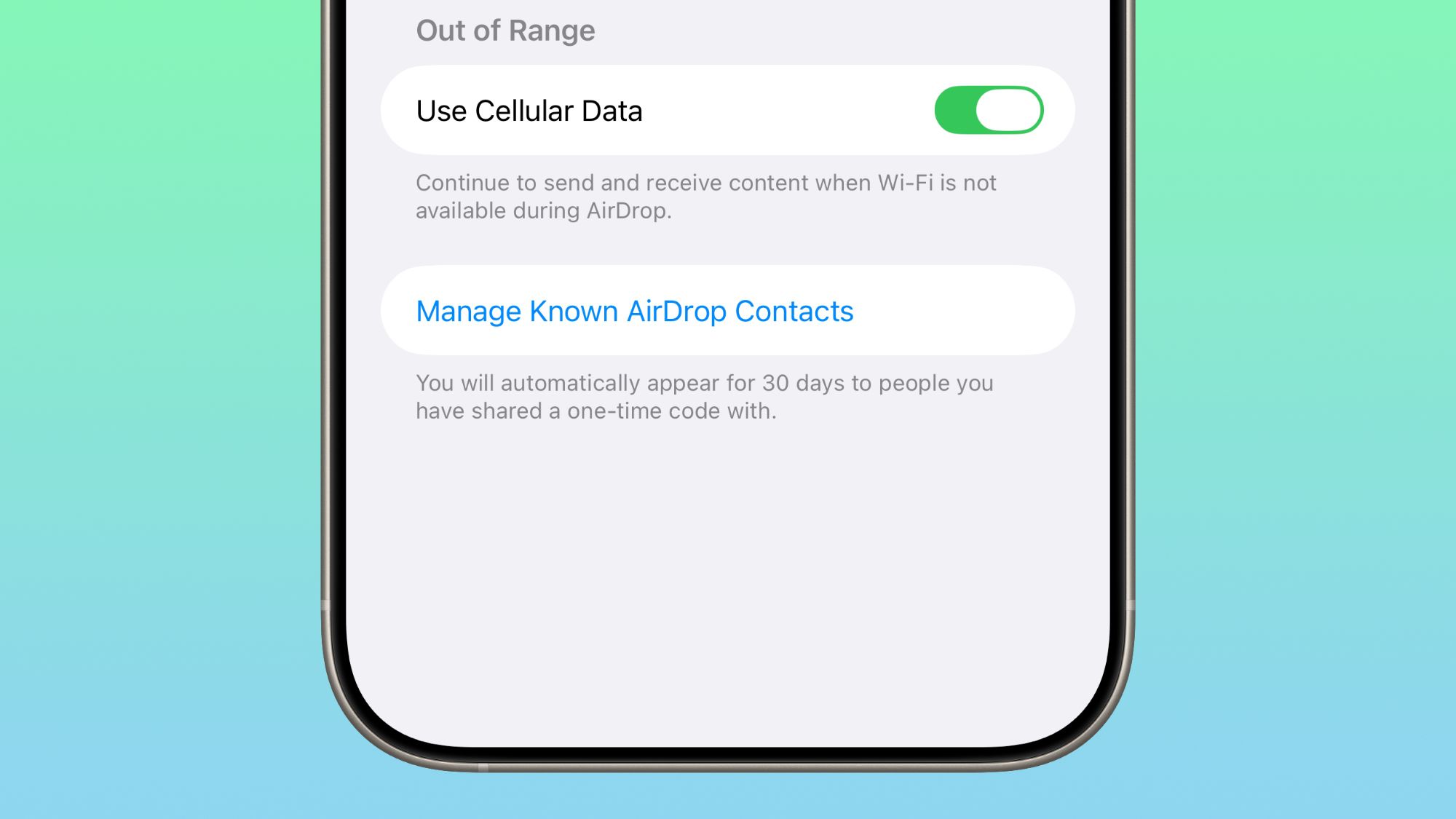iOS 26.2 beta 3 includes new iPhone AirDrop functionality, providing a way for two people to share files temporarily without having to add each other as contacts.There is a new option to get an AirDrop code, which can then be shared with someone who is not in your contacts list.The code provides AirDrop access for a 30-day period, with options to remove access in the Settings app.
When you generate a code, the person that you're planning to use AirDrop with can input that code so that your devices can communicate with one another.There are already options to turn AirDrop off entirely, limit AirDrop to contacts only, or turn AirDrop on for everyone for 10 minutes.The code-based option provides a way to create a connection with someone you don't want to create a contact card for, while avoiding having to turn AirDrop on for all people nearby.
People you have shared a one-time code with can be managed by opening up the Settings app, selecting the General section, choosing AirDrop, and tapping on "Manage Known AirDrop Contacts."