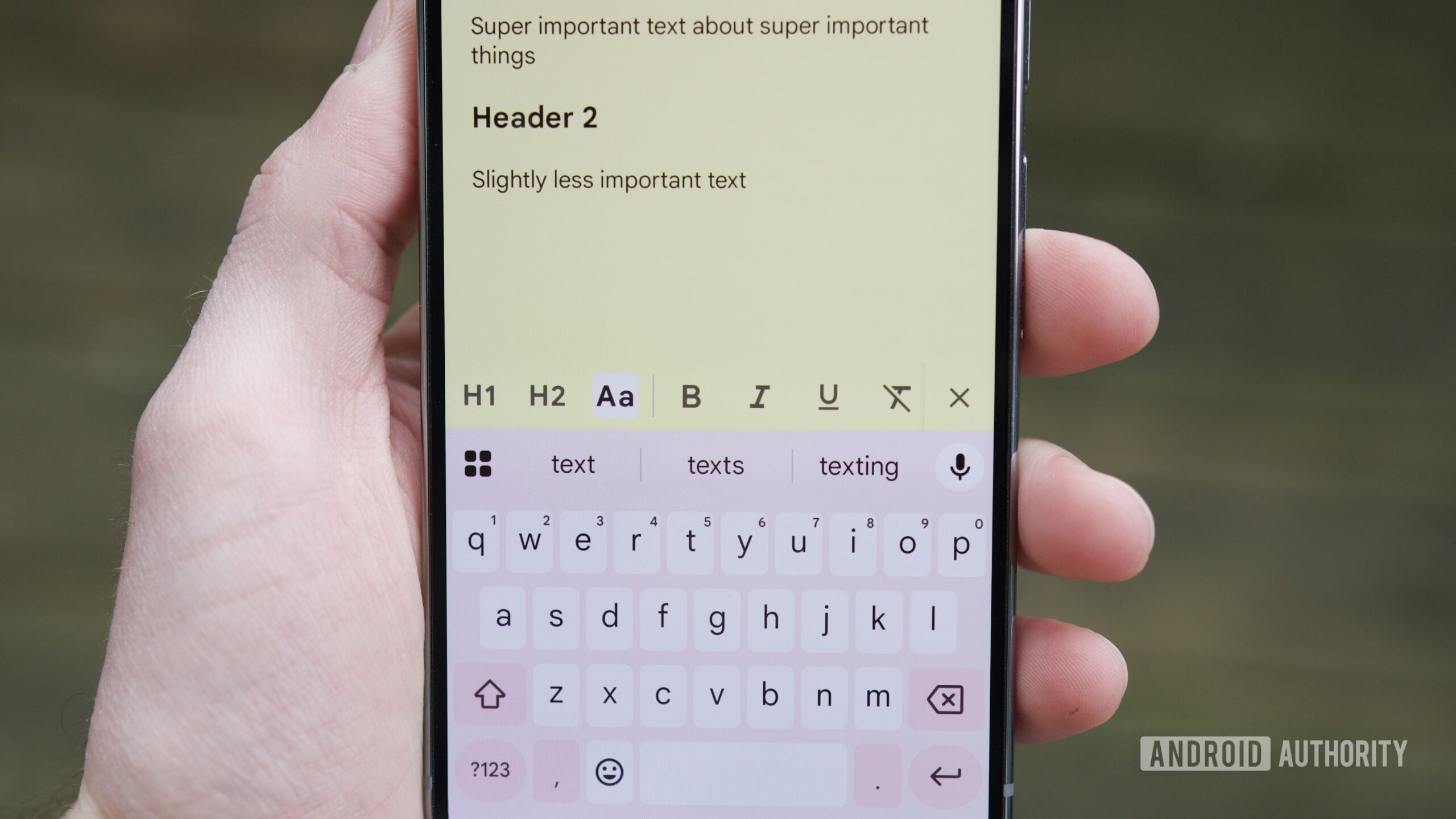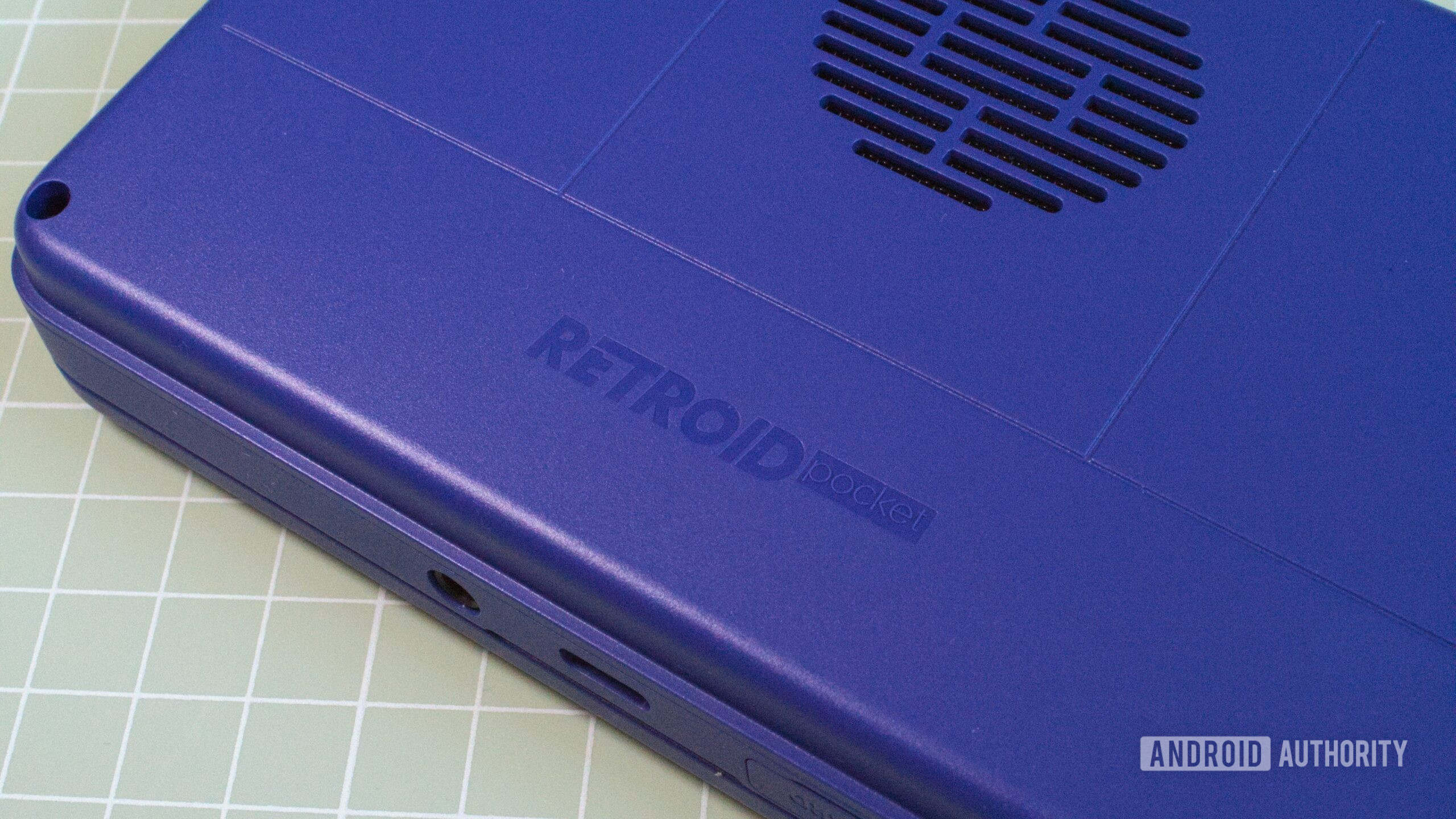Following more than a month of beta testing, Apple is expected to release iOS 18.5 to the general public this week.While the software update is relatively minor, it still includes a handful of new features and changes for iPhones.Below, we recap everything new in iOS 18.5.
Pride Wallpaper Apple recently announced its 2025 Pride Collection, including a new Apple Watch band, watch face, and a matching wallpaper for the iPhone and iPad.The new Pride Edition Sport Band has rainbow stripes that vary in shape and size.The matching Pride Harmony wallpaper for the iPhone and iPad is available starting with iOS 18.5 and iPadOS 18.5.
Apple says the wallpaper features colorful stripes that change position as users move, lock, or unlock their devices.Carrier Satellite Connectivity on iPhone 13 Starting with iOS 18.5, carrier-provided satellite connectivity services like T-Mobile Starlink are supported on all four iPhone 13 models.These satellite services allow you to send and receive text messages when cellular and Wi-Fi connectivity is unavailable, in supported areas.Apple's own satellite feature remains limited to iPhone 14 models and newer.
Screen Time Passcode Notifications iOS 18.5 includes a useful change for the Screen Time parental feature.Specifically, Apple says that parents will now receive a notification when their Screen Time passcode is successfully entered on their child's device.This change will allow parents to be alerted immediately if their child has correctly guessed or figured out the Screen Time passcode, which can allow the child to turn off or adjust the restrictions that were set by their parents.
Screen Time launched in 2018 as part of iOS 12, providing parents with settings to remotely manage a child's device.For example, parents can restrict device usage to certain times, set time limits for apps, and block inappropriate content.Mail and Settings Tweaks In the Mail app, you can now easily turn off contact photos directly within the app, by tapping on the circle with three dots in the top-right corner.
iOS 18.5 also makes the "All Mail" button slightly visible on the screen, for users who might not have realized that you can scroll over to it.In the Settings app, AppleCare+ coverage information is more prominent.Release Notes iOS 18.5 will be available in the Settings app under General → Software Update.