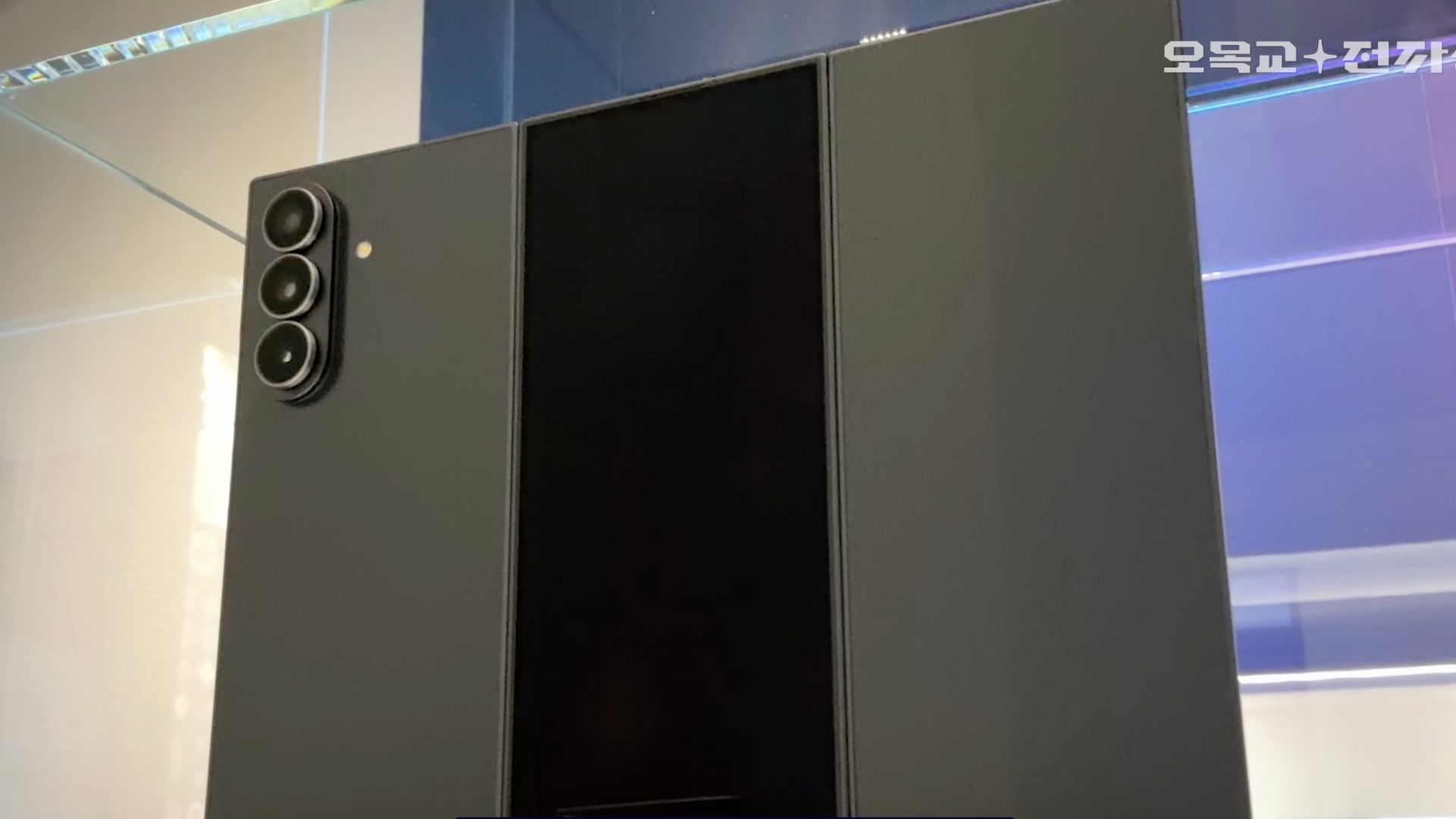Once you’ve selected your internet service provider and the plan that works best for you, it’s easy to think that your shopping is over.However, your last decision — your choice of whether to rent or buy a router and modem and if you do buy, which router or modem that is — can be your most important of all.A simple long-term cost and quality comparison are all you need to make the right choice for you.
Do you need a modem and a router? You may be wondering: “Do I even need a modem and router?” and the answer is yes if you’re looking to wirelessly connect devices in your home to the internet.Your modem connects your local home network to the internet and a Wi-Fi router allows you to connect multiple devices wirelessly to your internet connection.Internet service providers often offer a gateway device with an integrated modem and router as an option for monthly rental.
However, if you have the option to purchase your own equipment, you may be able to save money in the long run by doing so.Pros and cons of renting a modem and router Pros and cons of buying a modem and router Learn more about the difference between a modem and router Cost: Rental vs.purchase of a modem/router In most cases, the upfront cost of a modem and router pays for itself within a year.
Equipment fees for internet providers are usually around $10/mo.and you can buy combination modem/routers for under $100.Some providers, like CenturyLink and Verizon Fios, give you the option to purchase this equipment upfront and potentially save money without having to go through a third-party vendor. The table here shows equipment fees from the top providers in the country, along with the retail prices for their compatible modems and routers.
Most ISPs provide a list of compatible devices in case you’re interested in using your own device for service.If you can find equipment that’s cheaper but good quality, you may save even more money by going this route.ProviderAnnual equipment rental costsModem/router price* CenturyLink$204$150 – $200 Cox$168$100 – $128 Hughesnet$479.76 (24 mos.)$449.99 Mediacom$180$88 – $500 Spectrum$120$58 – $128 Verizon FiosIncluded $100 – $200 Kinetic$131.88$60 – $175 Xfinity$180$60 – $200 AT&TIncluded $75 – $100 *Modem/router prices taken from manufacturer’s websites, buyyourownmodem.com and Amazon.
In the examples above, you could save as much as $118 in the first year by buying instead of renting through Xfinity.Your investment would essentially pay for itself after month four.Will I save more money buying or renting a modem and router? Buying your own modem and router is a great option for you if: Plan on keeping your internet access for more than a year Have the option to use your own equipment Have the patience to do some preliminary research Plan to customize your equipment in the future Are a power user/gamer and need equipment that accommodates high speeds Most providers charge $5-15/mo.
to rent a 2-in-1 modem and router device, commonly known as a “gateway.” Purchasing provider equipment may be the best way to go if you plan on signing a contract with the provider and the cost of the equipment is less than the total cost of the equipment rental.Recommended gateway devices The modem and router you need will depend on what kind of internet plan you’re signed up for.Check out some gateway devices that work with multiple providers and have earned high reviews from internet users just like you.
ARRIS SURFboard AC1900 – Compatible with Cox, Spectrum, Suddenlink and Xfinity ($$$) NETGEAR Nighthawk AC1900 – Compatible with Xfinity, Spectrum and Cox ($) MOTOROLA MD1600 – Compatible with CenturyLink, Frontier and Windstream ($$$) NETGEAR N300 – Compatible with Cox, Spectrum, Suddenlink and Xfinity ($$) It’s also worth noting that many ISP-compatible gateway devices are of higher quality and work better than ISP-provided devices.Oftentimes, ISPs just give you the bare minimum in equipment to maximize their return on rental fees.If your ISP doesn’t offer the option to use your own modem and router, then your only option would be to select a different provider or to use the mandatory equipment and hope the damage isn’t too bad on your monthly bill.
Some providers, like AT&T, even offer their equipment rental at no additional cost when you sign up for their top plans.Tips for buying a router and modem Know what kind of device you need to support your internet plan The best way to maximize your investment in internet equipment is to know what kind of device you need to support your internet activities and your household.Also, decide whether or not you’ll want to purchase a gateway device as we used in the examples above or separate modem and Wi-Fi router devices.
Separate devices are great if you can see yourself upgrading your home network or broadband speed.In either case, you’d simply need to replace your router or modem.To make this change to a gateway router/modem device, you’d have to upgrade and replace the entire device.
Consider the download speeds and data limits of your internet plan Make sure to choose a device that’s capable of delivering the speeds you’re paying for.The easiest way to do this is to check the download speeds of your internet plan and get a router, modem or gateway that is compatible — this information is usually in the product description of the equipment.If all else fails, check out the list of compatible devices commonly offered by ISPs with the option to use your own equipment.
Many well-known providers like Cox, Spectrum and Xfinity provide extensive lists of alternatives by internet speed tier so you can pick a model based on your plan.We recommend at least referencing these lists before you buy a device.Purchasing equipment that is incompatible with your provider, internet speeds and level of activity could make your investment a flop, especially if you can’t even enjoy your internet service.
What to read next
Read more
Featured
The best Wi-Fi routers of 2025
Camryn Smith —
7 min read
Featured
Best modems and routers for gaming of 2025
Camryn Smith —
5 min read
Featured
Modem vs.router: What’s the difference?
Camryn Smith —
6 min read
Latest
Wednesday, October 1, 2025
Should you rent or buy your modem and router?
Camryn Smith —
4 min read
Tuesday, September 30, 2025
Internet data caps: How to avoid surprises
Lisa Iscrupe —
4 min read
Monday, September 29, 2025
A guide to internet resources for Native Americans
Camryn Smith —
4 min read