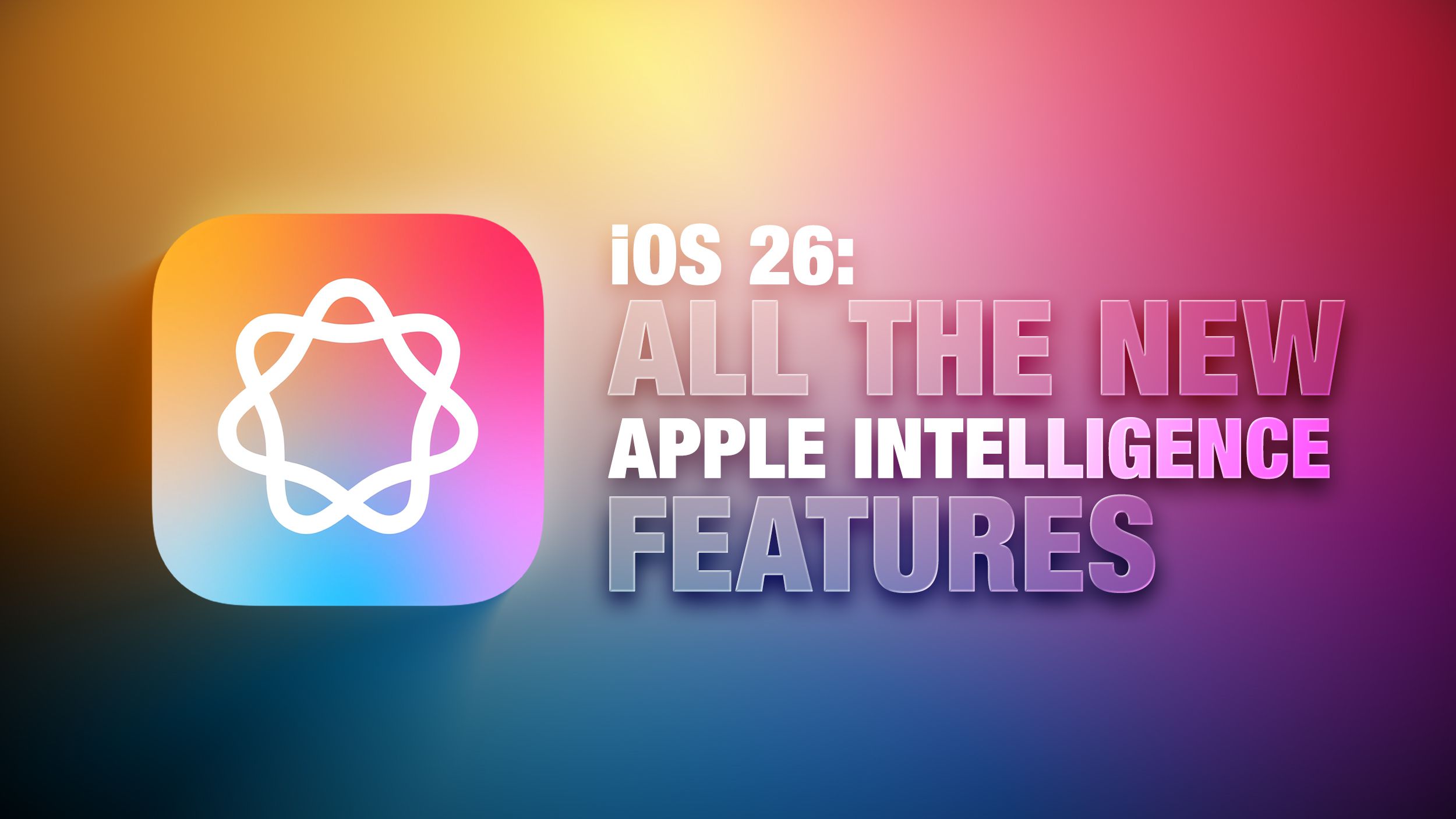iOS 26 is shaping up to be huge for Apple Music users, with the Music app getting its most feature-packed update in years.Here’s everything new coming to Apple Music in iOS 26.AutoMix like a DJ AutoMix is Apple Music’s new feature that acts like a DJ, seamlessly and artfully transitioning from one song to the next.
Here’s how Apple describes it: You can always turn AutoMix off if it isn’t your thing, but if early social reactions are any indication, it could be a standout feature in iOS 26.Animated Lock Screen artwork Apple Music has long offered more expansive album artwork, which in some cases is even animated.But it’s always been limited to the confines of the Music app.
In iOS 26 though, full-screen album art is coming to your iPhone’s Lock Screen—with animation support too.It’s a beautiful new look and makes the iPhone’s always-on display more compelling than ever.Pinned music Want quick access to your go-to music favorites? Or need a place to save albums someone recommended to you? For the first time, Apple Music in iOS 26 lets you pin music to the top of your library.
You can pin albums, artists, playlists—whatever best suits your needs.New Home Screen widgets Out of all Apple apps, Music has long been one of the best in terms of its Home Screen widget offerings.That trend continues in iOS 26, with three brand new widgets options arriving: Pins (medium) Pins (large) Live Radio (large) The first two correspond to whatever music you’ve pinned to your library, while the third offers quick access to the six live hosted radio stations Apple Music offers.
Fully native Apple Music Replay Apple Music Replay is the Apple equivalent of Spotify Wrapped, but it’s always had one big flaw.Rather than baking Replay into the Music app, it’s lived entirely on the web.Last year for the first time, you could open your Replay inside Music, but it was still ultimately a web view.
But iOS 26 makes Apple Music Replay fully native in the Music app.So whether you’re viewing your your-end recap, or checking your month-by-month stats that are available all year long, Replay will be a smoother experience than ever.Folder creation The Music app on the Mac has long offered the ability to organize playlists into folders, and while those folders will sync to iPhone, you’ve never been able to create or edit them on iOS.
Fortunately, iOS and iPadOS 26 bring full support for creating and modifying playlist folders.As music libraries grow, folders can be a great way to organize your playlists.Lyric translation and pronunciation Apple has several big systemwide live translation features coming in iOS 26, and the Music app benefits via lyric translation.
Inside Apple Music’s lyrics screen, iOS 26 will provide live translation alongside the original lyrics so you know what’s being sung.Not only that, but Music will provide phonetic guidance so you can learn exactly how to pronounce lyrics in languages you can’t speak.Which new Apple Music features in iOS 26 are you most excited about? Let us know in the comments.
Best iPhone accessories
AirPods Pro 2 (now only $199, down from $249)
MagSafe Car Mount for iPhone
HomeKit smart plug 4-pack
10-year AirTag battery case 2-pack
100W USB-C power adapter for fast charging
You’re reading 9to5Mac — experts who break news about Apple and its surrounding ecosystem, day after day.Be sure to check out our homepage for all the latest news, and follow 9to5Mac on Twitter, Facebook, and LinkedIn to stay in the loop.Don’t know where to start? Check out our exclusive stories, reviews, how-tos, and subscribe to our YouTube channel