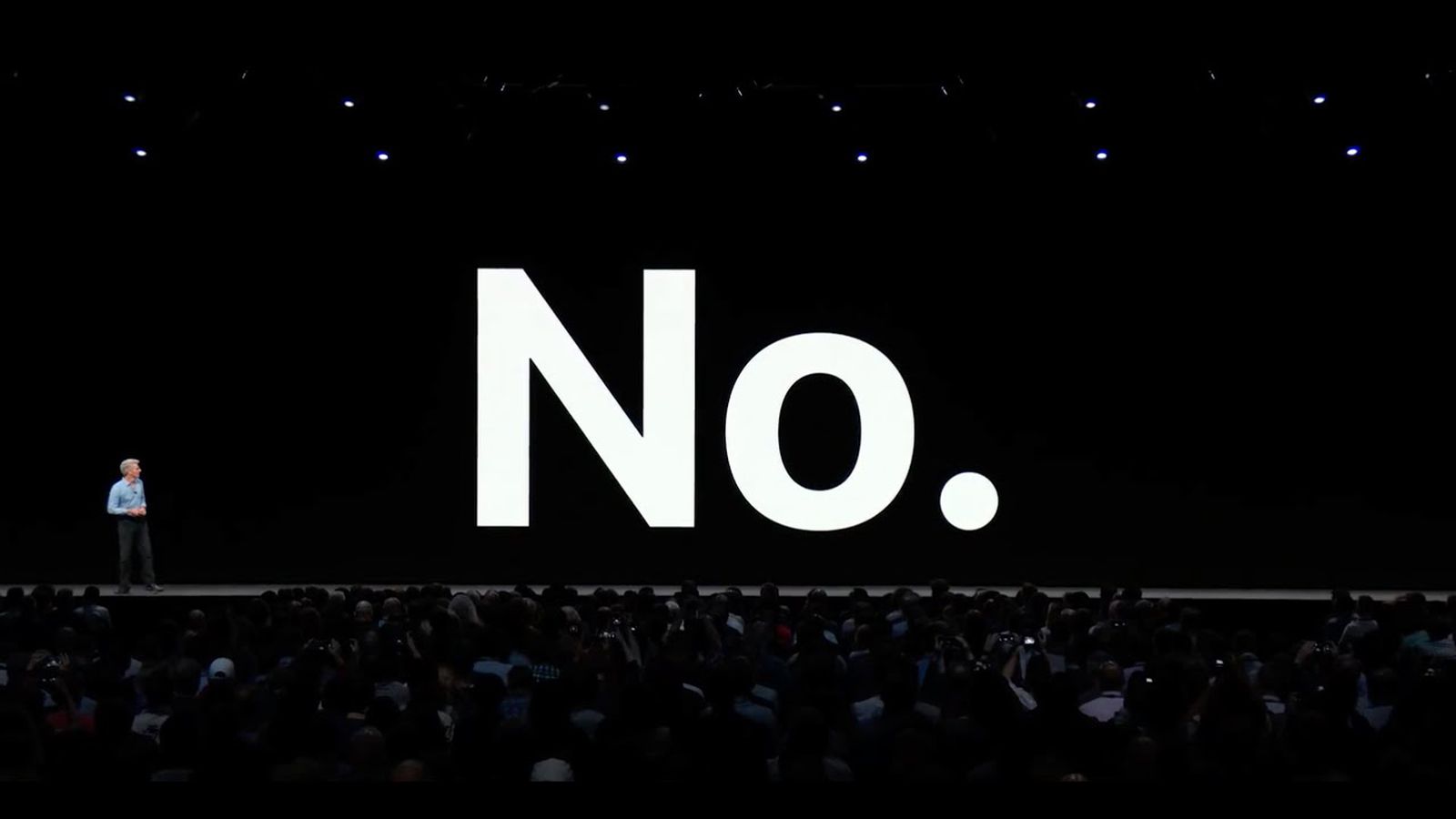Back in December, OpenAI launched its ChatGPT WhatsApp contact as part of its “12 Days of OpenAI” holiday announcements.And while this version of the chatbot is still more limited than what you get on the web or desktop, it is rolling out a useful new trick: image generation.Yep, people actually do this While the idea of texting ChatGPT over WhatsApp might seem a little odd, several WhatsApp-heavy users I’ve talked to say they love the convenience of having ChatGPT right there, without needing to jump between apps.
They also enjoy having an easy way to forward messages to ChatGPT as part of their workflow or daily conversations with other users.What’s more, some carriers don’t count WhatsApp data traffic against the monthly plan.The first step is to add 1-800-ChatGPT (1-800-242-8478) to your contacts and start a new chat with ChatGPT inside WhatsApp.
Feature-wise, this is still a slimmed-down ChatGPT experience (no Canvas, for instance), but you now get image generation powered by the same image model OpenAI released on the web a couple of months ago.That said, your image generation mileage may vary.When I tested the feature myself, it didn’t work.
It’s unclear if this is a regional limitation or just a case of the rollout being bumpy in the early days.Meanwhile, when the team tested, image generation only started working after linking the WhatsApp number to a ChatGPT account.OpenAI says there’s a 1-image-a-day limit for non-linked accounts, but even the first non-linked attempt failed to generate an image and still counted against the limit.
Not great.How to get more image generations OpenAI also reminds users that they can link their WhatsApp number to their main ChatGPT account to unlock a higher image generation limit.To do that, just send the following message to ChatGPT inside WhatsApp: If the chatbot understands the prompt (which, to be fair, some users say can also be hit-or-miss), it’ll reply with a special link that connects your number to your OpenAI account.
Here’s OpenAI on what happens once the accounts are linked: Have you been using ChatGPT’s image generation model? Do you talk to ChatGPT on WhatsApp? Let us know in the comments. You’re reading 9to5Mac — experts who break news about Apple and its surrounding ecosystem, day after day.Be sure to check out our homepage for all the latest news, and follow 9to5Mac on Twitter, Facebook, and LinkedIn to stay in the loop.
Don’t know where to start? Check out our exclusive stories, reviews, how-tos, and subscribe to our YouTube channel